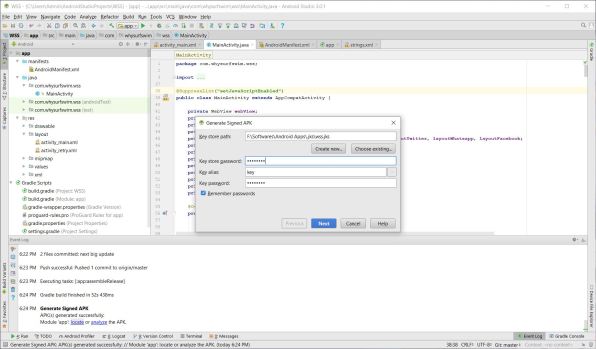Hello there everyone,
This week we are going to see, how to generate upload certificate (.pem) for your keystore (.jks) files…
If you are an Android Developer and actively uploading apps into google play store, then you should definitely generate upload certificate (.pem) for each and every keystore (.jks) files you are generating for your signed apk’s…
The purpose of generating upload certificate (.pem) is to verify that you are the original owner of the app if you lost your keystore file or having an error in the keystore file for updating your app in play store…
Step 1: Generate your keystore (.jks) file
Step 2: Go to your keystore (.jks) file folder and hold SHIFT then right click
Step 3: Now select open command prompt here

Step 4: Enter the following command
keytool -export -rfc -alias key -file wss_upload_certificate.pem -keystore wss.jks
Step 5: Enter your key password
Step 6: The upload certificate will be generated

NOTE :
IT’S ALWAYS GOOD TO HAVE YOUR UPLOAD CERTIFICATE
FOR ALL OF YOUR KEYSTORE FILES