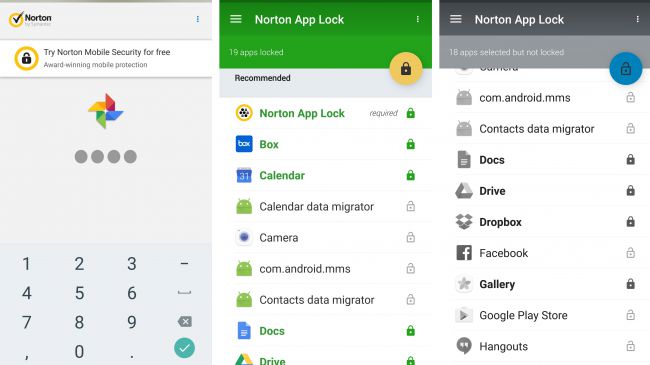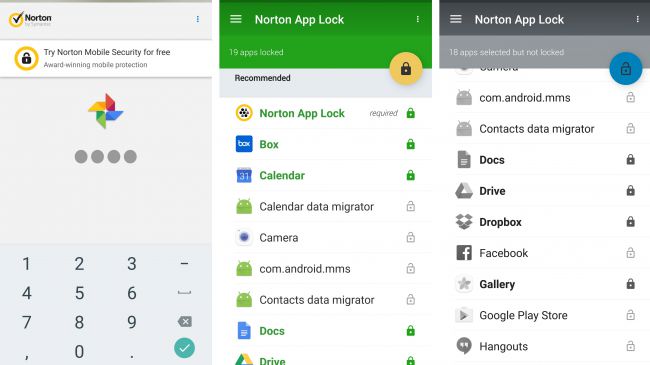Keeping your phone locked is one thing, but what if you want to give someone access but not free rein to open all of your apps? That’s where Norton App Lock comes in.
It lets you secure any or all of your apps with a PIN, pattern or fingerprint, and all you have to do to secure them is tap on the little padlock next to them in Norton’s list.
While it’s not the only app designed around letting you lock other apps, Norton App Lock does have a few extra things going for it. For one thing, it won’t re-lock an app until you turn the screen off, so if you’re actively using your phone and jumping between apps, you won’t have to keep unlocking the same ones. That might sound like common sense but not all of its rivals do the same.
Another problem some rival apps have is being slow, in that they’ll allow an app to load and then a second or two later will bring up a lock screen.
This is both annoying – since you have to wait a little longer to properly interact with a locked app – and less secure, as prying eyes will be able to catch a glimpse of the content before it’s locked. But Norton App Lock, at least in our experience, instantly locks apps.
With options to also automatically lock recommended apps, and unlock all apps with a single tap if you want to temporarily remove security, it’s a useful, thoughtful app, and one which is reassuringly run by one of the biggest names in computer security.