Hello everyone,
This week we are see an excellent APP ( for iOS & Android ) which enables you to transfer FILES very fast than existing apps in the market…
Step 1: Go to http://web.airmore.com/ in your computer and generate QR as shown
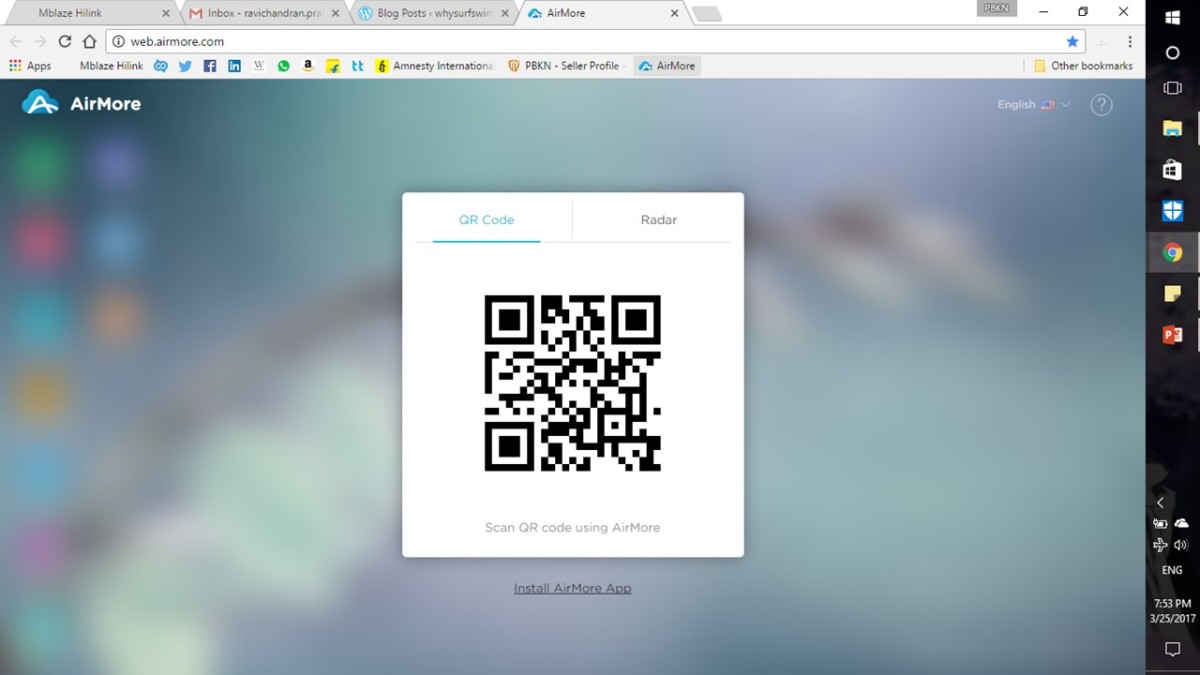
Step 2: Scan your QR with your phone after opening the app as shown
This slideshow requires JavaScript.
Step 3: Now, transfer file between your COMPUTER & PHONE just by drag & drop… I’ve transferred a 45 MB video in just 3 SECONDS (DUDE!!! just 3 seconds)
This slideshow requires JavaScript.
Step 4: You can do more than just FILE TRANSFER… hence the name AIRMORE
NOTE:
If you think AIR-DROID is expensive…
Switch to AIR-MORE 🙂 🙂 🙂
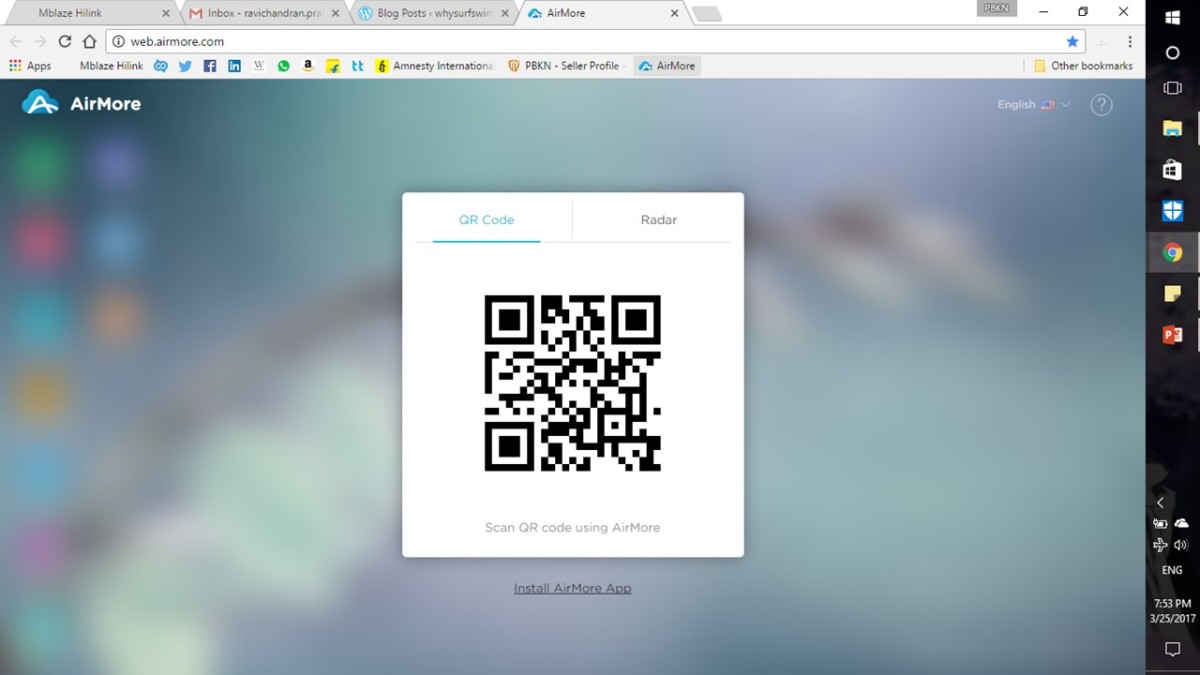

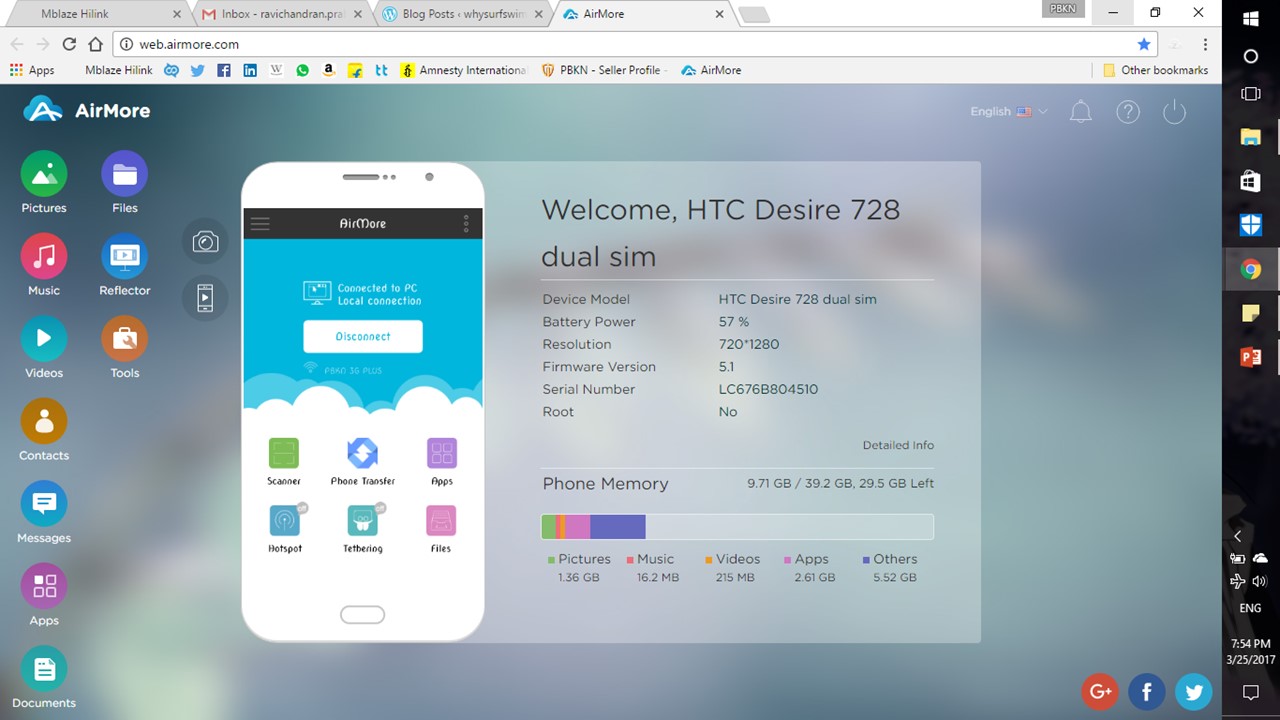



[…] 1 : First extract the .apk file from your phone to your PC using AIRMORE as shown […]
LikeLike