- The Challenge: Vanishing Subscriptions
- The Solution: Auto-Healing with AWS SAM
- Why This Approach is Essential
- Get the Complete Solution
- Conclusion
In large organizations, maintaining SNS Topic subscriptions can be a headache. Accidental unsubscribes from group emails or manual deletions by team members can disrupt critical notifications. Today, we’ll tackle this problem head-on with a robust solution using AWS SAM (Serverless Application Model), Lambda functions, and automated drift detection.
The Challenge: Vanishing Subscriptions
You know the frustration if you’ve ever managed SNS Topics in a large-scale environment. Subscriptions mysteriously turn off, leading to missed alerts and communication breakdowns. This issue is widespread when:
- Group Email Unsubscribes: Someone clicks the dreaded “unsubscribe” button in a group email.
- Manual Deletions: Team members might remove subscriptions, intentionally or not, through the AWS console or CLI.
The Solution: Auto-Healing with AWS SAM
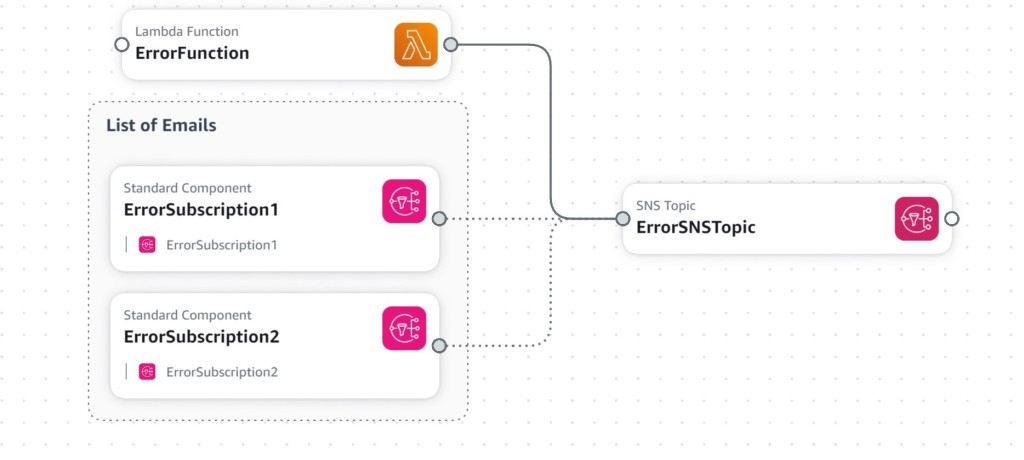
We’ll walk through a step-by-step solution that leverages the power of AWS SAM to create a self-correcting system:
Define the SNS Topic in SAM:
- Use your SAM template to declare an SNS Topic with a clear, unique name.
ErrorSNSTopic:
Type: AWS::SNS::Topic
Properties:
TopicName: "ErrorNotification-SNS"
Tags:
- Key: Publisher
Value: AWS
- Key: Department
Value: IT
- Key: CostCenter
Value: "12345"
- Key: Owner
Value: "PBKN"
- Key: Project
Value: "LogSubGenApp"
Reference the SNS Topic in Lambda Environment Variables:
- Make your Lambda function aware of the SNS Topic by referencing it in your Lambda’s environment variables.
Environment: # More info about Env Vars: https://github.com/awslabs/serverless-application-model/blob/master/versions/2016-10-31.md#environment-object
Variables:
PARAM1: VALUE
JAVA_TOOL_OPTIONS: -XX:+TieredCompilation -XX:TieredStopAtLevel=1
SNS_TOPIC_ARN: !Ref ErrorSNSTopic
Add “Emails” Subscription in SAM:
- Ensure that the desired email addresses are automatically subscribed during deployment.
ErrorSubscription1:
Type: AWS::SNS::Subscription
Properties:
Endpoint: email1@google.com
Protocol: email
TopicArn: !Ref 'ErrorSNSTopic'
ErrorSubscription2:
Type: AWS::SNS::Subscription
Properties:
Endpoint: email2@yahoo.com
Protocol: email
TopicArn: !Ref 'ErrorSNSTopic'
Lambda Code: Drift Detection and Auto-Subscription
- Utilize the AWS SDK in your Lambda function to:
- Fetch the SNS Topic’s ARN.
- List all active subscriptions.
- Compare the active list against your intended “Emails” list.
- If any discrepancies are found, re-subscribe the missing emails.
- Finally, publish your message to the SNS Topic.
try (SnsClient snsClient = SnsClient.create()) {
String errorMsg = "Something unexpected happened! Go check your system " + message;
errorMsg = errorMsg.concat(System.lineSeparator());
errorMsg = errorMsg.concat("Go to https://ap-south-1.console.aws.amazon.com/console/home?region=ap-south-1#");
String topicArn = System.getenv("SNS_TOPIC_ARN"); //SNS Topic created using SAM
List<Subscription> currentSubscriptions = listSNSSubscriptions(snsClient);
List<String> currentSubscriptionsEmail = new ArrayList<>();
for (Subscription subscription : currentSubscriptions) {
if (subscription.protocol().equals("email")) {
currentSubscriptionsEmail.add(subscription.endpoint());
}
}
List<String> definedSubscriptions = Arrays
.asList("email1@google.com", "email2@yahoo.com");
for (String driftedEmail : definedSubscriptions) {
if (!currentSubscriptionsEmail.contains(driftedEmail)) {
subEmail(snsClient, topicArn, driftedEmail);
}
}
pubTopic(snsClient, errorMsg, topicArn);
}
Why This Approach is Essential
You might wonder, “Why not just rely on the SAM template?” Unfortunately, SAM (and AWS CloudFormation) detect subscription drifts but can’t automatically correct them even when you re-deploy. Our Lambda function bridges this gap, actively ensuring the correct email addresses are always subscribed.
Get the Complete Solution
You can find the full source code for this project on GitHub: https://github.com/pbkn/LogSubGenApp
This source code is based on Error Notification – Logs Subscription Filter – AWS Log Subscription Filter: A Hands-On Guide with AWS SAM
Conclusion
Don’t let unreliable SNS subscriptions hinder your communication. Implement this auto-healing solution to streamline maintenance and guarantee your critical notifications reach the right people, every time.

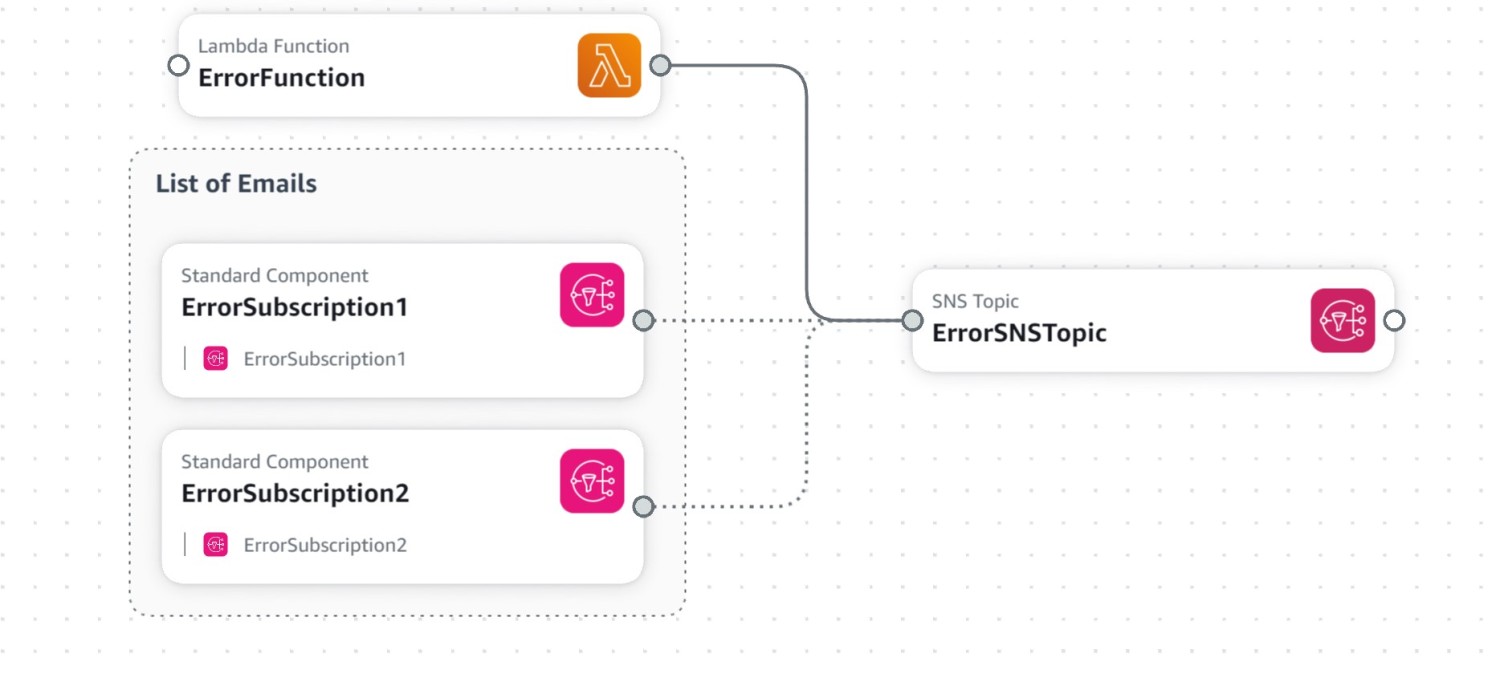
[…] (If you want to automate that process, refer to – Auto-Healing SNS Subscriptions in AWS SAM: A Solution for Large Enterprises) […]
LikeLike