Hello there everyone,
I’m a great fan of POKEMON and playing HEARTGOLD version in my PC using Desmume emulator
Suddenly, I got a black screen but still the game was running in the background
So to rectify it without CHEATS, i used this method
Step 1: This the SCREEN after getting the ERROR
Step 2: Click on Config->3D settings as shown
Step 3: Select “Softrastirizer” as shown below
Step 4: Yipee, the ERROR is now FIXED
( but still if you have that error continue reading)
Step 5: Just SAVE the game as shown below ( don’t save in emulator)
Step 6: After SAVING, press CTRL+R and click CONTINUE as shown below
Step 7: Yahoo!! the ERROR is now fixed and you can play
NOTE:
DON’T USE CHEAT CODES ON DESMUME EMULATOR,
IT’LL MAKE THE SITUATION WORSE





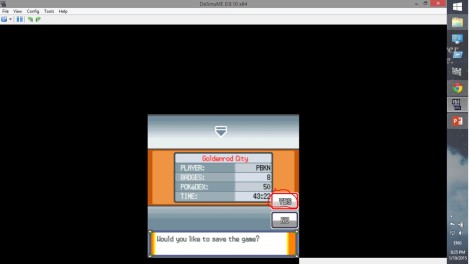

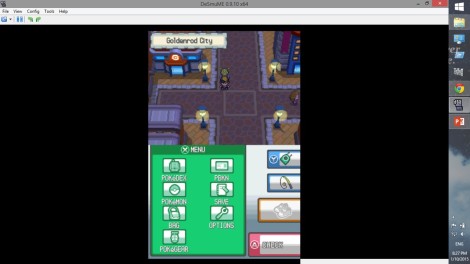
thank you so fucking much dude
LikeLike
OMG thank you! would of lost a days worth of progress struggling getting past the elite 4 In Soul Silver and obtaining 5 kanto badges.
LikeLike
But I have android and has n4ds emulator ,,,I love pokemon more then anything but how do I do this black out
LikeLike
Then I suggest you to go for drastic… you won’t have this problem
https://whysurfswim.com/2015/05/16/best-nds-emulator-for-android/
LikeLike
Is it command R for Mac??
LikeLike
It’s command for desmume
LikeLike